Customers Can Scan QR Codes & Pay In 45 Countries Using DBS PayLah!
Electronic payment services like PayLah! allow customers to pay for their purchases seamlessly without the need to carry cash. Now, PayLah! users can look forward to the same level of convenience when they travel overseas.
DBS recently launched its collaboration with UnionPay International (UPI), allowing customers to tap into the latter’s QR payment network which comprises 31 million physical retailers across 45 countries.
With the integration, PayLah! customers will be able to pay for their purchases at participating outlets overseas by simply scanning their corresponding QR codes using the popular app.
DBS PayLah! users can scan and pay overseas
DBS announced the availability of DBS PayLah! in overseas countries through a press release on Tuesday (21 Jun).

Source: Catherine Ling on Flickr
Users can now use UnionPay’s existing QR code payment network of 31 million brick-and-mortar retailers in 45 countries, including Thailand, Malaysia, South Korea, and China.
DBS is also the first Singapore bank to enable such a service for its customers.
The new service will allow DBS PayLah! users to make secure payments to UnionPay QR code-enabled merchants worldwide. The service also saves users the trouble of queueing to exchange currencies as the app will handle the currency conversion for the transaction.
Scan QR code and pay through simple steps
To scan and pay for your shopping expenses, simply heed the following steps:
1. Open the DBS PayLah! app and tap ‘Scan’.
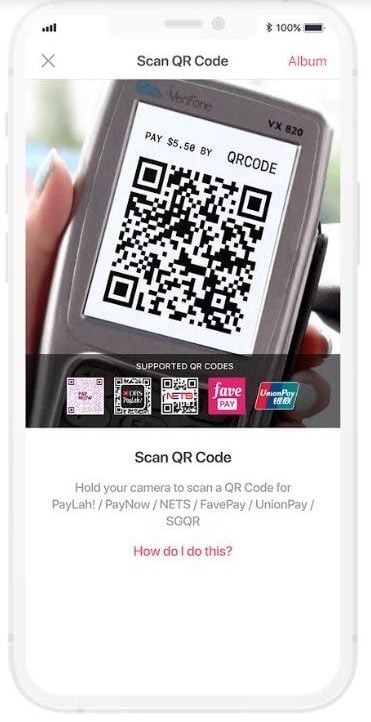
Image courtesy of DBS Singapore
2. Hold the phone over the UnionPay QR code to scan it and key in the payment amount
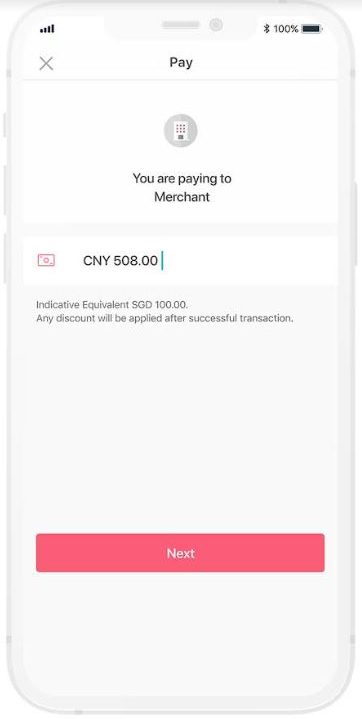
Image courtesy of DBS Singapore
3. Review and confirm payment details, before hitting ‘Let’s Go’.
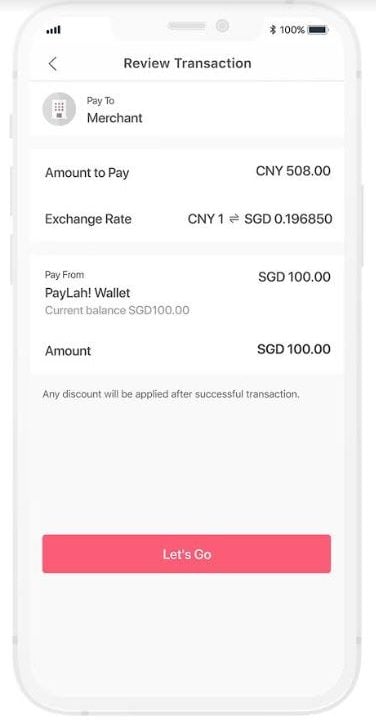
Image courtesy of DBS Singapore
To generate a QR code for the merchant to scan, follow these instructions:
1. Open DBS PayLah! app and tap ‘My QR’.
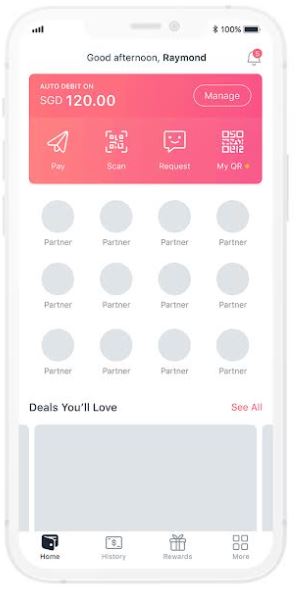
Image courtesy of DBS Singapore
2. Select UnionPay and choose either Mainland China or SG & Others.
3. Show the QR code to the merchant to scan.
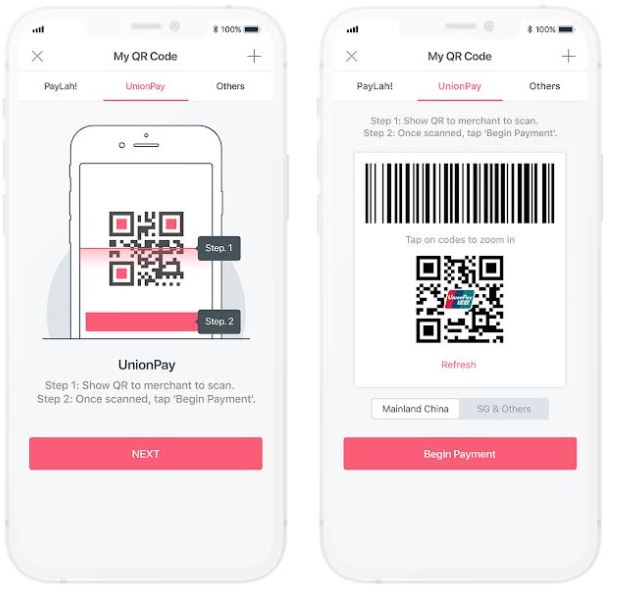
Image courtesy of DBS Singapore
4. Once scanning is complete, select ‘Begin Payment’.
5. Review and confirm payment details before hitting ‘Let’s Go’.
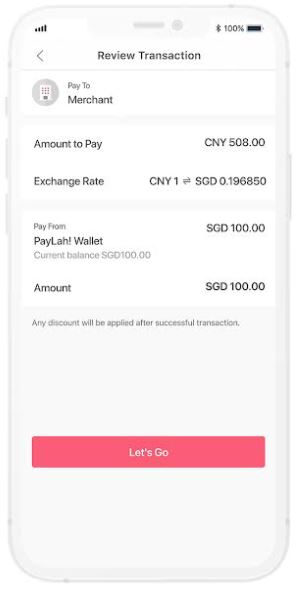
Image courtesy of DBS Singapore
DBS and UPI will also be celebrating the launch of the service with a series of promotions, available only for DBS PayLah! users.
Customers need only scan the UnionPay QR code with the PayLah! app at selected merchants to enjoy the offers.
Easier payment for overseas shopping expenses
With access to UPI’s payment network, making payments at participating overseas merchants will be a breeze — no longer will we have to suffer through long queues at money exchangers the day before our trips.
Do note that this payment method is only available for DBS PayLah! users. If you have yet to download the app, you may do so via the App Store or the Google Play Store.
Have news you must share? Get in touch with us via email at news@mustsharenews.com.
Featured image by MS News.

Drop us your email so you won't miss the latest news.










