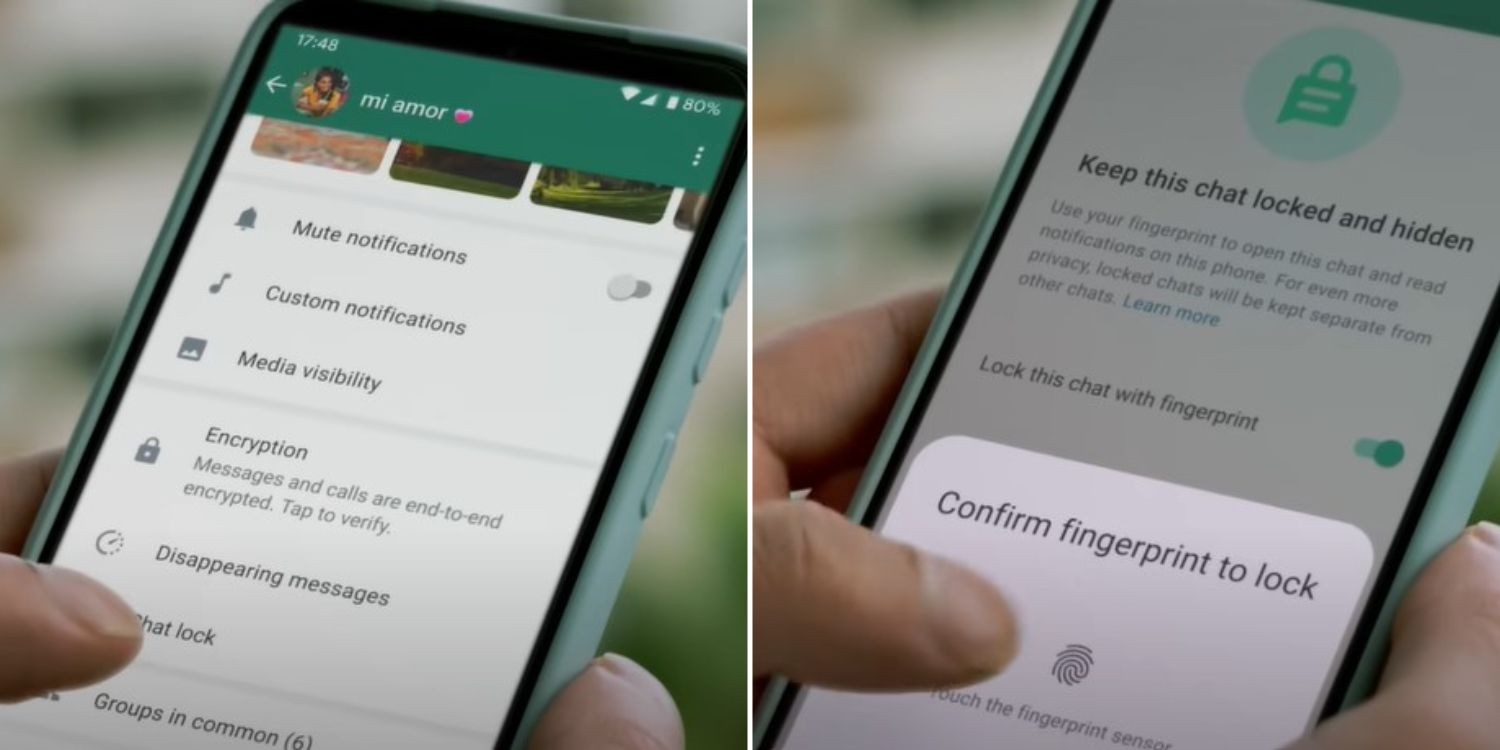Locked Chats Now Available On WhatsApp To Increase Privacy For Conversations
Users of WhatsApp would be familiar with the instant messaging application’s end-to-end encryption feature by now.
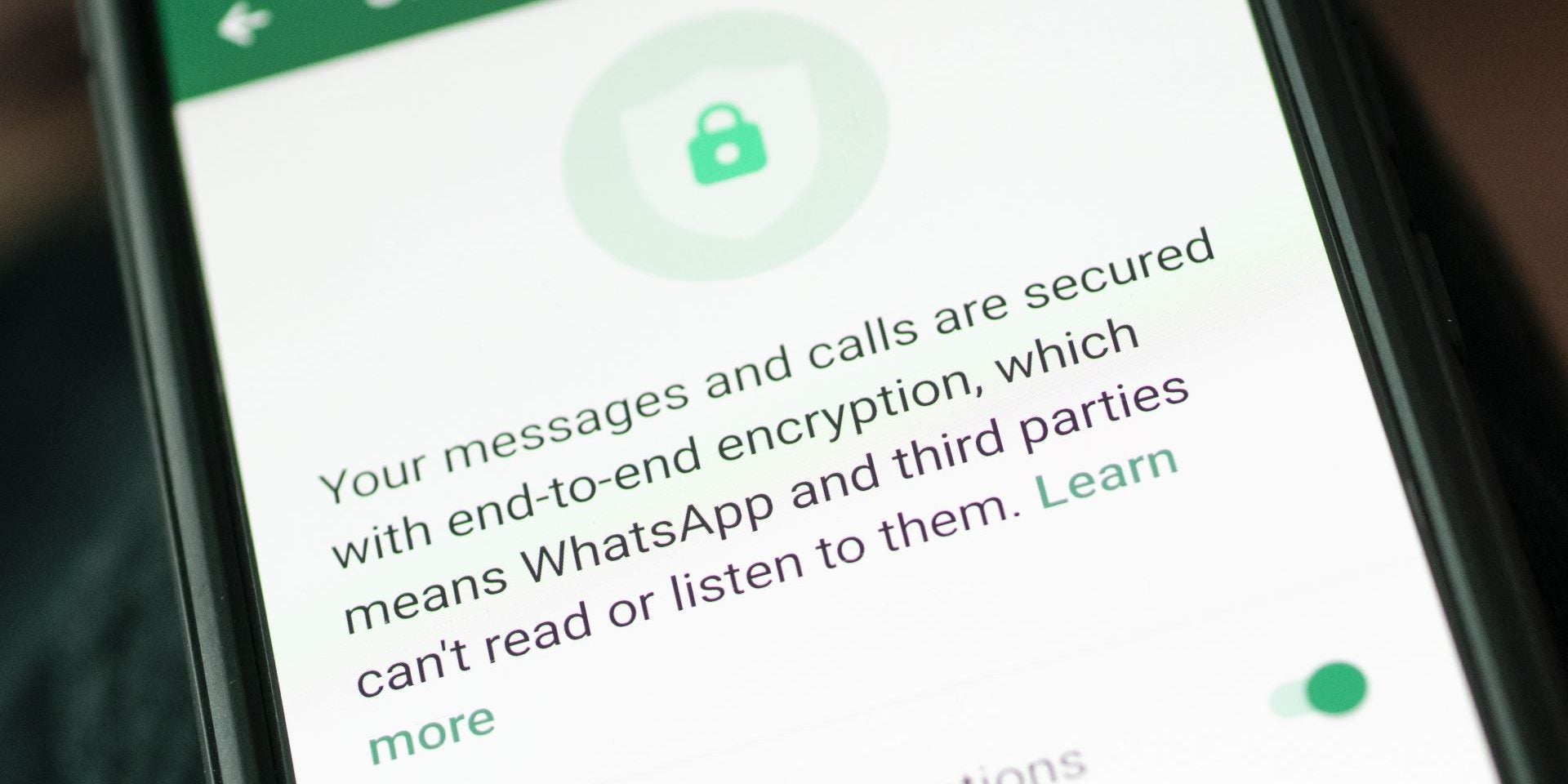
Source: Tech.co
Keeping texts personal between the recipient and sender, it introduces a level of security into our daily conversations.
Now, the app has rolled out another layer of security with Chat Lock. This involves locking a chat into a separate folder to better protect its contents.
More options under the feature will be available in the coming months as well.
WhatsApp introduces locked chats
On Monday (15 May), WhatsApp announced the rollout of its newest feature.
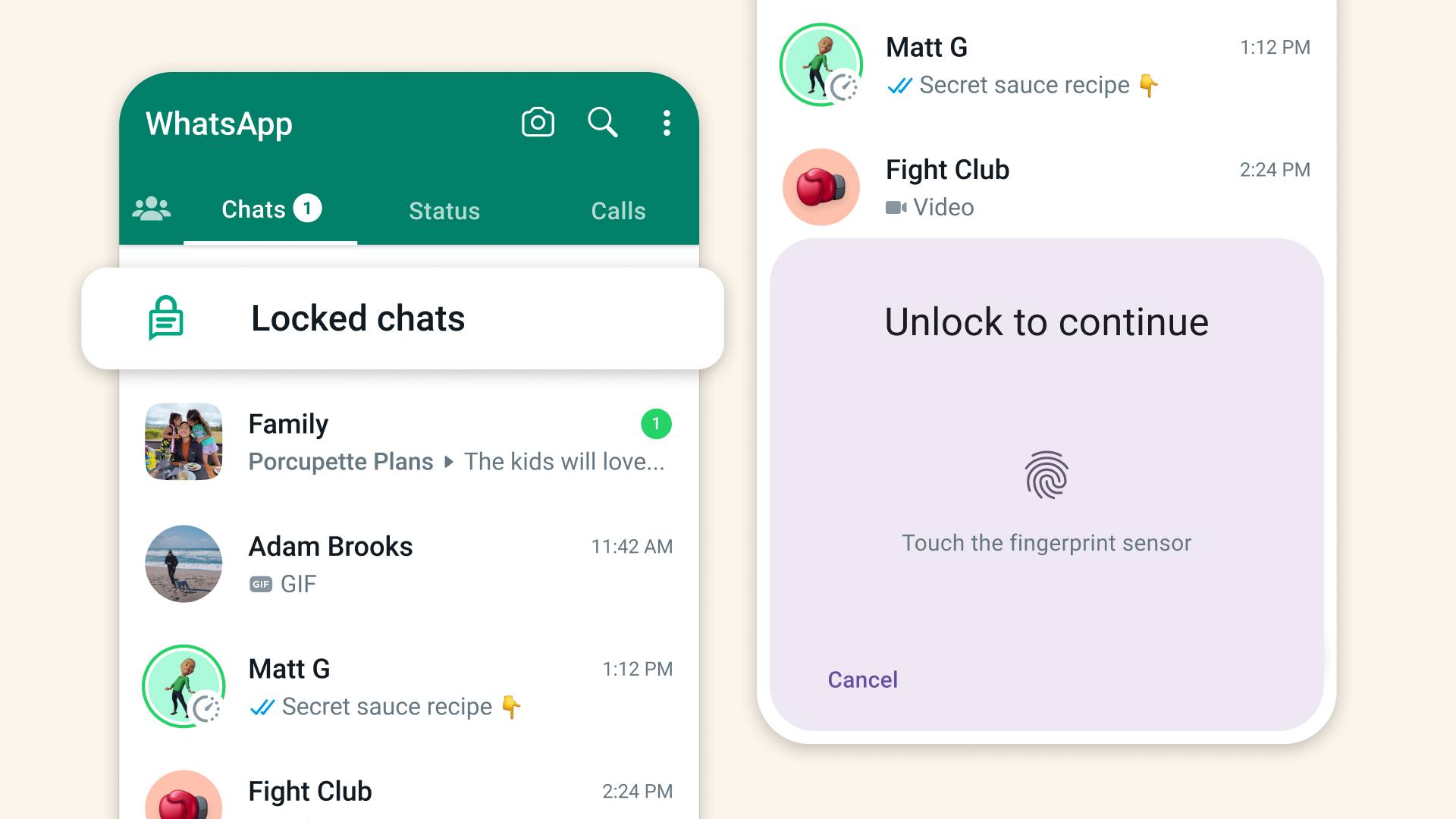
Source: Mark Zuckerberg on Facebook
Named Chat Lock, it allows users to — as its name suggests — lock a chat by putting a messaging thread into its own folder.
This thread will only be accessible with the user’s device password or biometric, such as a fingerprint.
Locking it will also ensure that the contents of the chat remain hidden in notifications as well.
Previously, messaging threads on WhatsApp only had end-to-end encryption.
While this meant that conversations between users were kept private between them, they could still be accessed by other individuals attempting to view them by unlocking the device.
Now, you no longer have to worry about kaypoh friends or family members attempting to sneak a peek at your conversations with bae.
How to use Chat Lock
Users will be able to lock a chat by tapping on the name of another user or group before selecting the “Chat Lock” option.
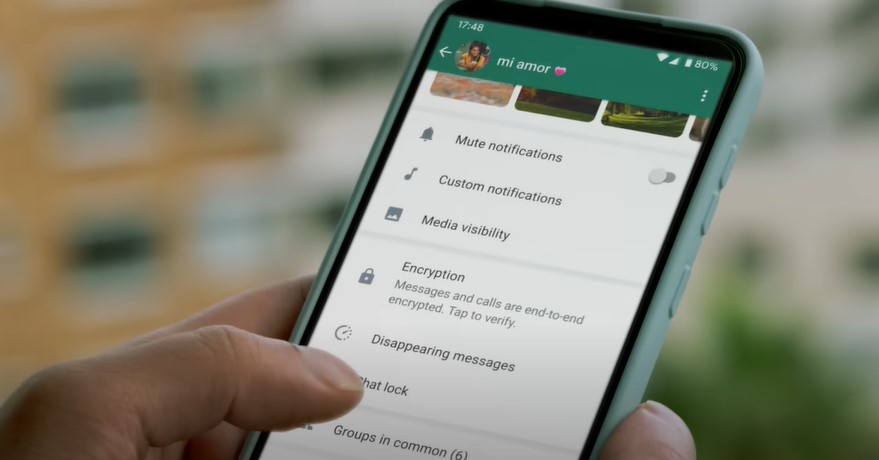
Source: WhatsApp on YouTube
They can reveal the chats by slowly pulling down on their inbox and entering their phone password or biometric.
Over the next few months, WhatsApp has promised the introduction of more options for Chat Lock.
This will include locking for companion devices and creating a custom password separate from the one used for their phone.
Have news you must share? Get in touch with us via email at news@mustsharenews.com.
Featured image adapted from WhatsApp on YouTube.

Drop us your email so you won't miss the latest news.