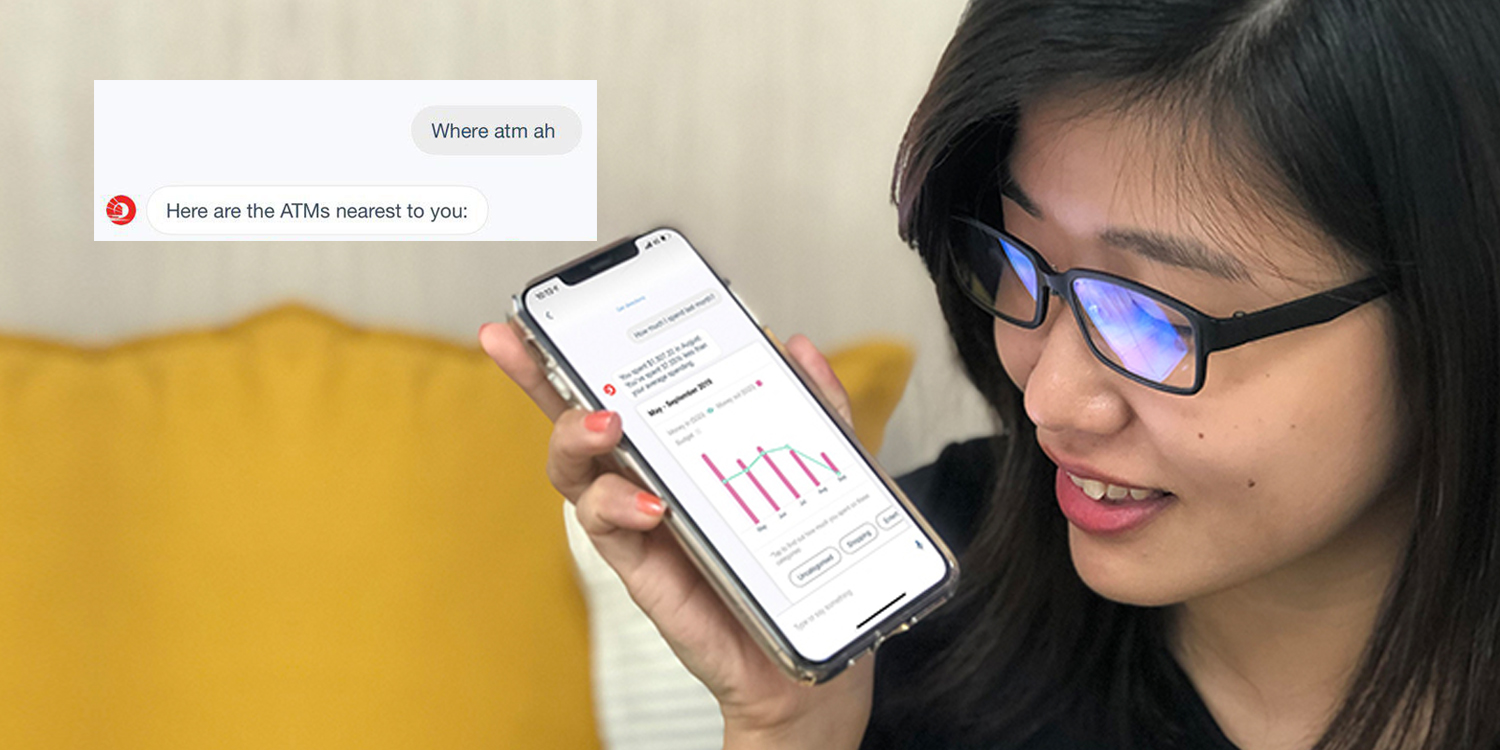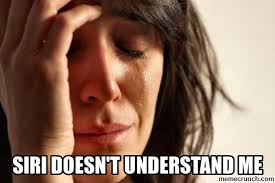OCBC’s AI Banking Service Also Understands Singlish Expressions Like “Ah”
You’ve probably tried communicating with a virtual assistant at 1 point in your life, like iPhone’s famous Siri.
If you have, you might understand the struggles of having to speak proper English, maybe with a touch of angmoh accent, so that the virtual assistant would understand what you’re saying.
OCBC Bank seems to be well aware of this. According to The Edge Singapore, they’ve developed an Artificial Intelligence (AI) system that understands you even if you’re speaking in Singlish.
The service, launched on 19 Aug, helps Singaporeans proceed with requests in the app when they speak to it — even in broken English.
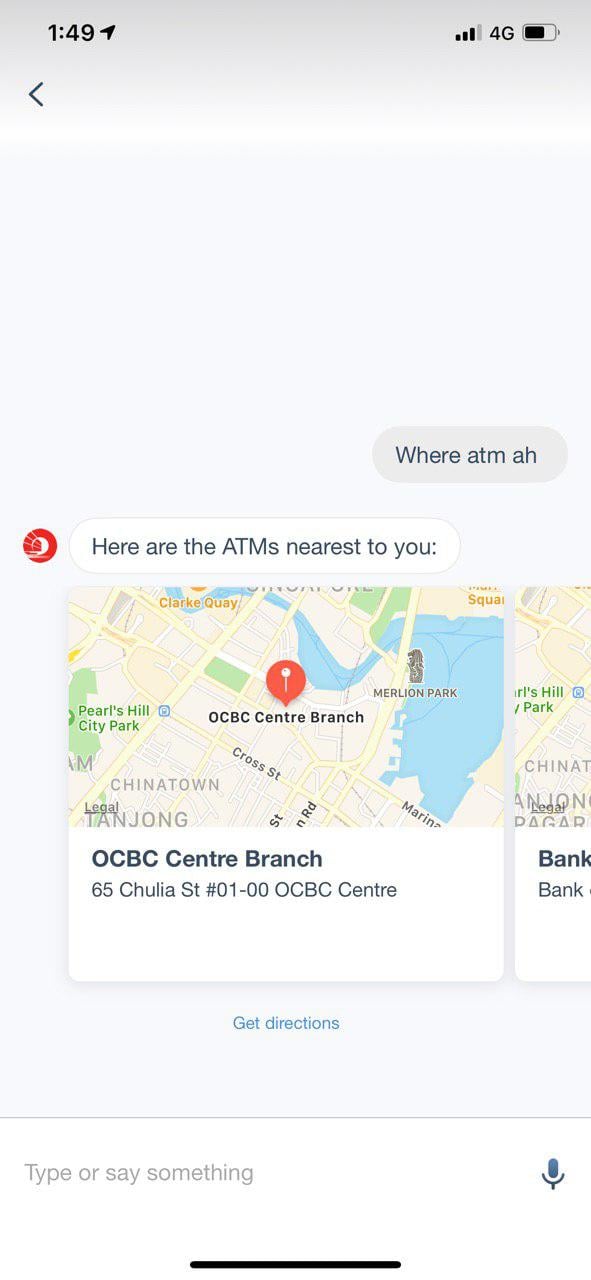
Image courtesy of MS News reader
You can think of it as a Singaporean version of Siri, but for banking needs only.
OCBC Singlish-speaking virtual assistant
OCBC has recently launched an AI virtual assistant – OCBC Banking Assistant – so users can now access services in the app just by talking to it.
This banking assistant had been trained for over 13 months to pick up our requests even when we’re speaking in broken sentences.
The Edge Singapore reports that this virtual assistant can even understand badly structured phrases like “Can show my spending pattern?” or “Can pay my bill?”.
In addition, the banking assistant can also process a variation of services, such as locating the nearest OCBC ATM machine.
Balance enquiries, spending patterns & more
Apart from being able to pick up ‘bad English’, this banking assistance can process the following requests:
- Balance enquiries
- Transaction history
- Money insights
- Paying of bills
- Changing of PIN number
- Locating the nearest ATM
You can view the services in detail here.
So by now, if you’re thinking of activating the assistant on your mobile app, here’s how you can do it.
Steps to activate the banking assistant
In order for the banking assistant to be made available to you, your OCBC app has to be updated the latest version.
After which, you can access the service by tapping on “Banking Assistant” icon at the bottom of the dashboard.
Once that’s done, all you have to do is to tap on the microphone icon at the bottom and start speaking like you would to a friend.
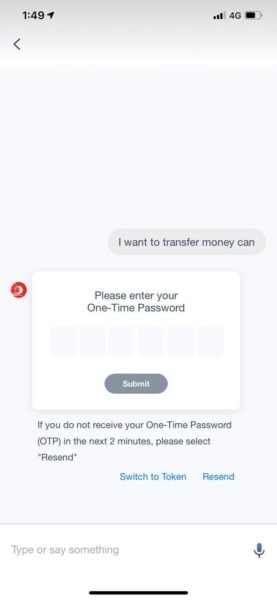 Image courtesy of MS News reader
Image courtesy of MS News reader
How convenient is that.
Apps are getting smarter everyday
It’s great to see banking services infused with a local touch.
Now that OCBC has their very own Singlish virtual assistant. we hope that one day, this convenience will be introduced by other banks in Singapore too.
Feature image adapted from The Edge Singapore.