A Guide On How To Upgrade Your EZ-Link To SimplyGo
This piece is part of MS Explains, a segment where we provide clarity to common or key topics, making them easier to digest.
Those in Singapore with non-SimplyGo EZ-Link cards must upgrade their cards or get a new one before 1 June 2024.
The “older” generation EZ-Link cards will no longer be valid for public transport payments from that date.
Apart from upgrading the card, users will also have to download the SimplyGo mobile app to keep track of their transactions.

Source: Land Transport Authority on Facebook
However, those who do not wish to use SimplyGo EZ-Link cards can also activate their bank cards for use on trains and buses.
Here’s a guide on how you can set up the two modes of payment.
Steps to upgrade EZ-Link card at ticketing machines
Before upgrading your card, first check if your EZ-Link has already been upgraded.
Newly purchased SimplyGo cards will have a cardback sticker image.
Otherwise, you can check the status of your card at any Top-Up Kiosk or Assisted Service Kiosk.
An upgraded card should show the SimplyGo logo next to the card value on the left of the screen.
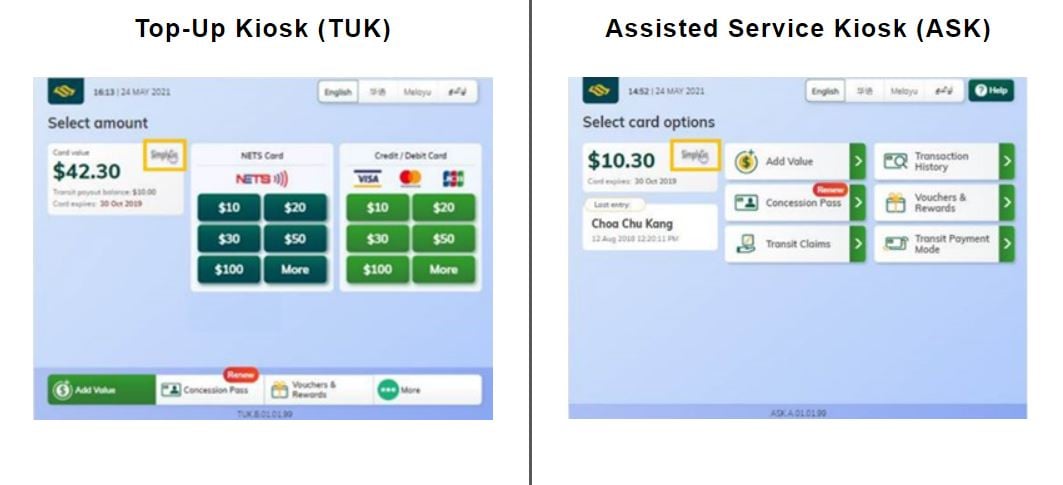
Source: SimplyGo
Apart from that, bus card readers and MRT/LRT fare gates should also reflect the card’s status.

Source: SimplyGo
Once you’ve confirmed that your card does need upgrading, head to the closest ticketing machine near you.
After placing your EZ-Link card on the card reader, there will be an option to upgrade the card.
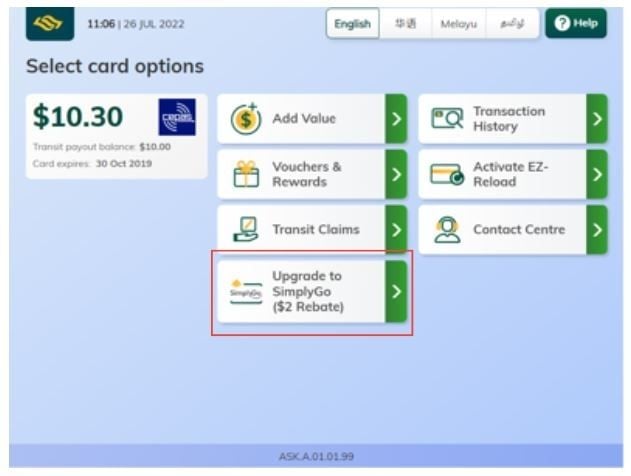
Source: SimplyGo
Clicking the upgrade option will lead you to a confirmation screen.
You can then select ‘Proceed’ to upgrade your card.
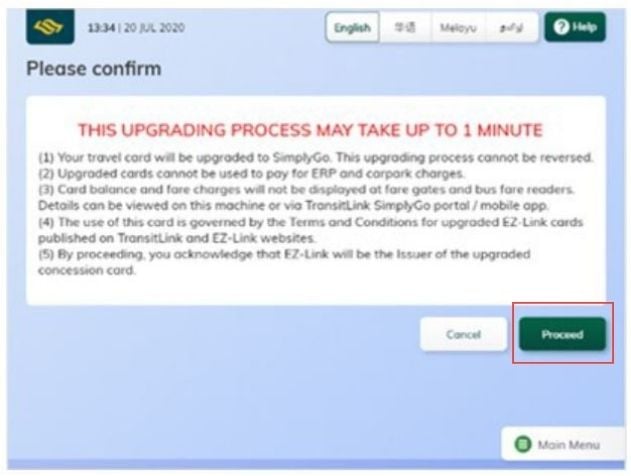
Source: SimplyGo
Alternatively, if you want to get a new SimplyGo card, you can do so at any SimplyGo ticket office.

Source: Gutzy Asia
These offices are located at some MRT stations and bus interchanges. A full list can be found here.
Upgrade to SimplyGo & download mobile app for full experience
According to SimplyGo’s website, SimplyGo EZ Link card users will not be able to see the fare amount on the fare reader.
Instead, the details for each transaction can be seen on the user’s account on the SimplyGo portal or the mobile application.
Those who wish to get regular updates on their transactions can turn on push notifications.
This will allow commuters to check on low-fare balances before tapping in.
“If you have opted to receive push notifications via the SimplyGo app, you will be alerted when the available balance in your SimplyGo EZ-Link card falls below S$4,” said SimplyGo.
Switch from EZ-Link card to contactless bank card
If you want to avoid the fuss of topping up you cards regularly, you do have another option.
Contactless debit and credit cards can also be used to pay for public transport in Singapore. This includes DBS and VISA cards.
The fare amount will then be deducted directly from the connected bank account.
Users of contactless bank cards that come with EZ-Link or NETS FlashPay functionality can switch to contactless payment mode at any Assisted Service Kiosks or Top-Up Kiosks.
After placing your card on the reader, select the “More” button.

Source: SimplyGo
You can then click on the ‘Transit Payment Mode’ button that will allow you to change your payment mode to your bank card.
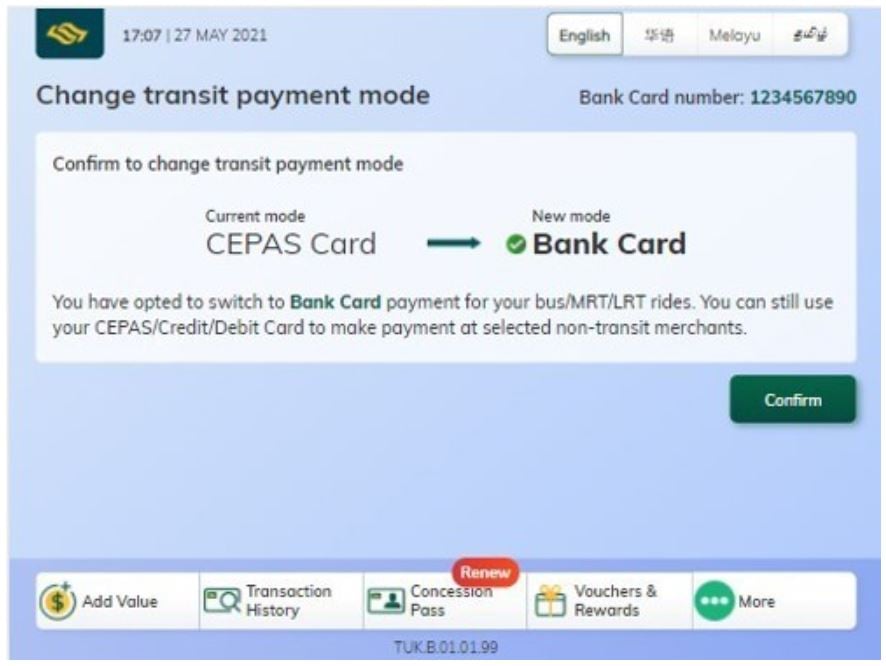
Source: SimplyGo
The registered card can then be used for buses and trains.
If you decided to go with a SimplyGo EZ-Link card, do note that you cannot add it into your mobile wallet, such as Apple Pay or Samsung Pay.
Also read: Non-SimplyGo EZ-Link Cards & NETS FlashPay Won’t Be Valid For Public Transport Payments From 1 June
Non-SimplyGo EZ-Link Cards & NETS FlashPay Won’t Be Valid For Public Transport Payments From 1 June
Have news you must share? Get in touch with us via email at news@mustsharenews.com.
Featured image adapted from Ministry of Transport and Reddit.










