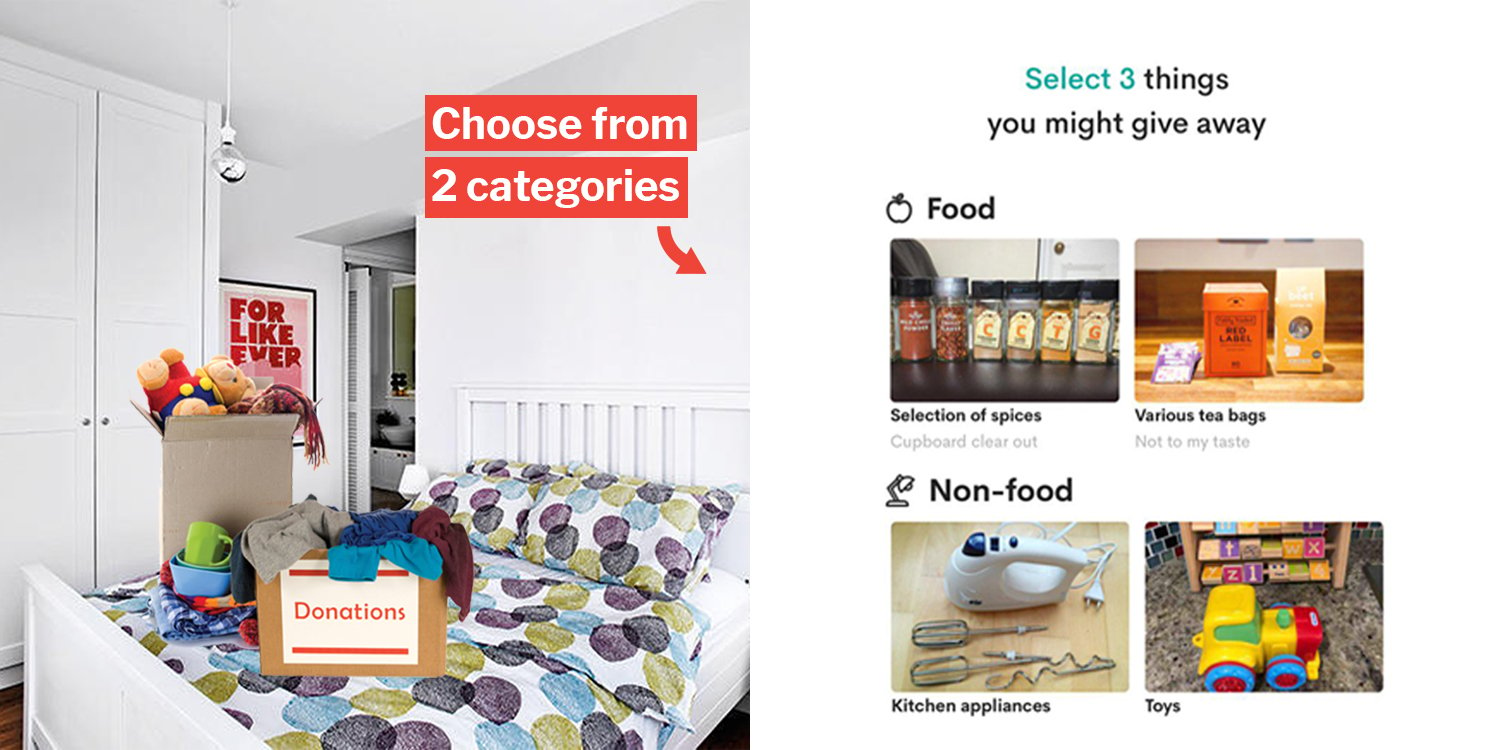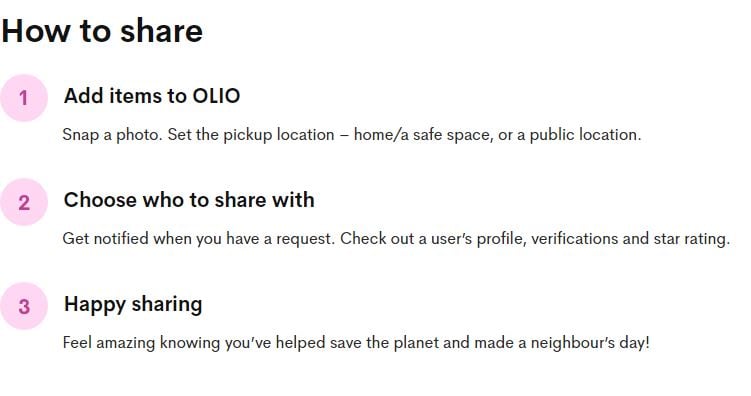OLIO Mobile App Helps You Donate Your Items With Convenience
Whenever we attempt to Marie Kondo our homes, we always end up with a pile of items we’ve kept for ages, but don’t actually need.
So, what do we do with them? Most of the time, it boils down to 2 options — throwing our pre-loved items away, or donating them to others who need them more.
But if making the trip down with full bags to charitable bodies to give them away feels cumbersome, the OLIO mobile app might come in handy.
Twitter user 666skullinate recently shared about a mobile app that allows Singaporeans to conveniently donate and receive secondhand items for free.
You could say it’s like Carousell and The Salvation Army had a baby, mixing the former’s smooth user interface with the re-homing of donated items.
Donating food, books & clothing via OLIO mobile app
Here’s a little bit of background info on the OLIO mobile app.
OLIO aims to promote a sharing culture within our neighbourhoods by providing a platform for us to share household items we no longer need.
Items like food, books, and clothing items can be put up for donation on the app, and here’s how you can do it.
Choosing the right category to donate
Upon launching the OLIO app, you get to choose the top 3 categories of items that you’ll most likely contribute to.
You can choose to donate food items ranging from spices to fruits.
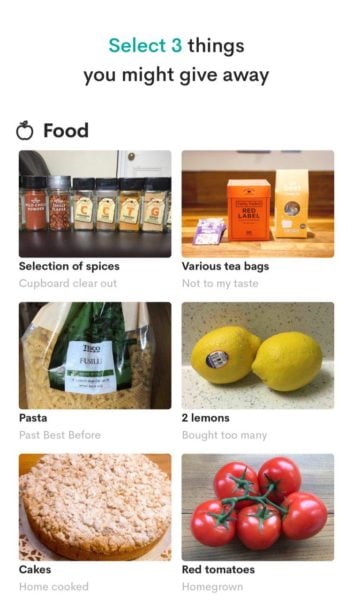 Image courtesy of a MS News reader
Image courtesy of a MS News reader
This may be perfect when you can’t finish your food items before the expiry date, so why not bless someone who needs them more with it?
Alternatively, you can also choose to give away non-food items ranging from kitchen appliances to clothing items.
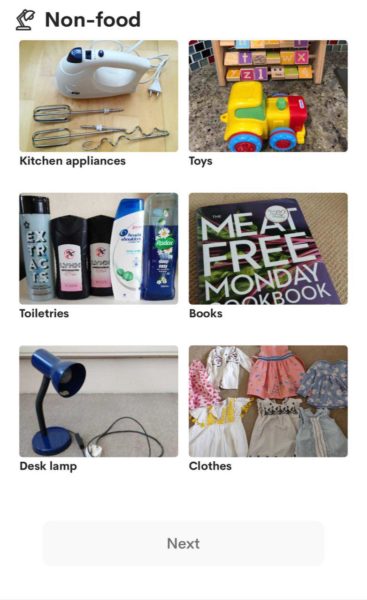 Image courtesy of a MS News reader
Image courtesy of a MS News reader
Regardless of what you choose to donate, it’s the heart of giving that matters.
2 types of OLIO mobile app users
After choosing your top 3 categories, you will be prompted to choose between being a ‘giver’ or a ‘taker’, as seen below.
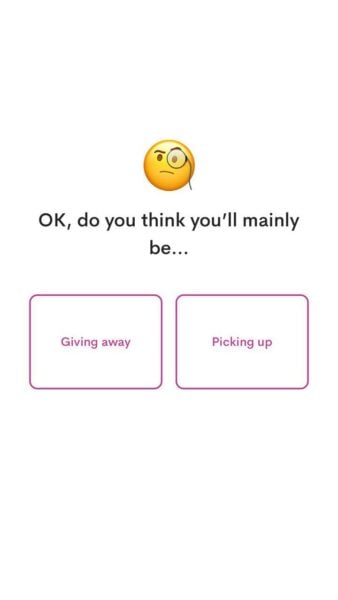 Image courtesy of a MS News reader
Image courtesy of a MS News reader
A ‘giver’ is when you’ll be mainly giving away items, while the ‘taker’ is when you’ll be picking up these pre-loved items. Your ‘identity’ can be changed later.
If you choose to be a ‘giver’, you will be able to put up items for donation and provide details on the item.
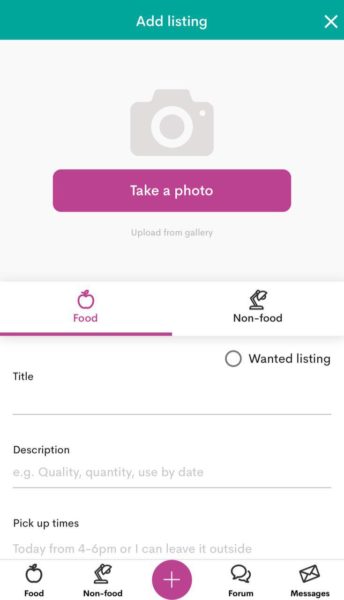
Image courtesy of a MS News reader
This interface reminds us a little of Carousell where you enter your item details and pick-up timings.
 Image courtesy of a MS News reader
Image courtesy of a MS News readerIf you’d like to change from being a ‘giver’ to a ‘taker’, or vice versa, you can go to your account settings and click “Reset onboarding” and set up your app all over again.
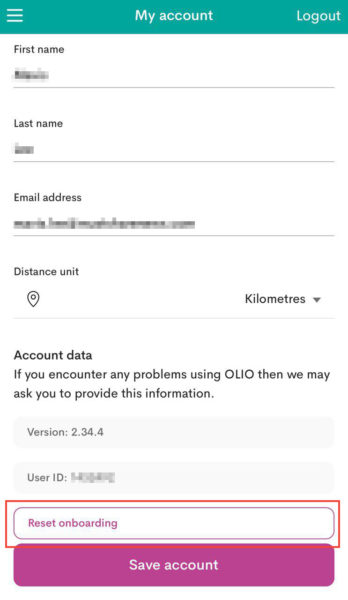 Image courtesy of a MS News reader
Image courtesy of a MS News reader
Helping those who need it with better ease
With this app, you can now easily donate pre-loved items at your convenience, without having to make the physical trip to charitable bodies like The Salvation Army.
The best part about donating through the app is that you’ll get to see the happy faces of your recipients. Knowing your kind deeds have made someone happy, will surely make your day too.
Feature image adapted from Home Decor, Rescue Mission Alliance and Raw Pixel.

Drop us your email so you won't miss the latest news.