Senior-Friendly ONY Phone Is Packed With Features While Being Easy To Use
When the Covid-19 pandemic struck, the entire world suddenly became more reliant on technology than ever before.
Home-based learning and working from home became the default, more businesses had to pivot to online deliveries, and video calls were the only way many loved ones living apart could keep in touch.
While those familiar with the Internet had no trouble adapting to this digitised way of life, certain groups like the elderly, who have spent most of their lives doing everything manually, struggled.
To address this issue, SilverActivities developed ONY Phone, a senior-friendly smartphone with large icons and a straightforward interface.

Much easier to navigate than most smartphones on the market, the ONY Phone will help ah ma and ah gong get the hang of technology in no time.
Helping seniors adapt to a tech-filled world
As a company that develops products and applications for the elderly, SilverActivities often works closely with senior care organisations, such as nursing homes.
It was during their visits to these facilities that they identified the issue of a lack of tech-savviness among older people.
While the centres had tablets, staff found themselves putting a lot of time and effort into teaching the seniors how to operate them. The complex and sometimes cumbersome default interface of the devices hindered seniors from using them independently.
If you’ve ever had to try teaching your grandparents how to navigate WhatsApp or YouTube, you’d probably know that the struggle is real.

This created challenges during the pandemic. Staff members needed to resort to digital communication methods but had trouble reaching out to seniors who were unable to operate smart devices by themselves.
In order to provide the elderly with a smoother and more comfortable transition into the tech world, SilverActivities has introduced the ONY Phone.
Large icons & intuitive interface make ONY Phone a breeze to master
Three years after developing the SilverPad, a senior-friendly tablet that’s used in many eldercare organisations across Singapore, SilverActivities now offers a lighter and more pocketable smartphone version with the ONY Phone.

Those who find traditional smart device layouts hard to comprehend will have no issue with the ONY Phone, which boasts larger and more prominent icons, easy-to-read text sizes, and a more straightforward, intuitive, and fuss-free interface.
Instead of having to scroll through endless icons, everything ah ma needs is easily accessible from the home screen, from her favourite apps to important settings like the WiFi and volume.

Before long, you’ll find yourself slowly relinquishing your unofficial role as her tech support officer since she’ll be able to handle herself.
The ONY Phone is also highly customisable, with different colour themes, effortless home screen management, and the option to switch between English, Chinese (both traditional and simplified), and Malay. Other languages like Italian, Spanish, German, and French are also available.
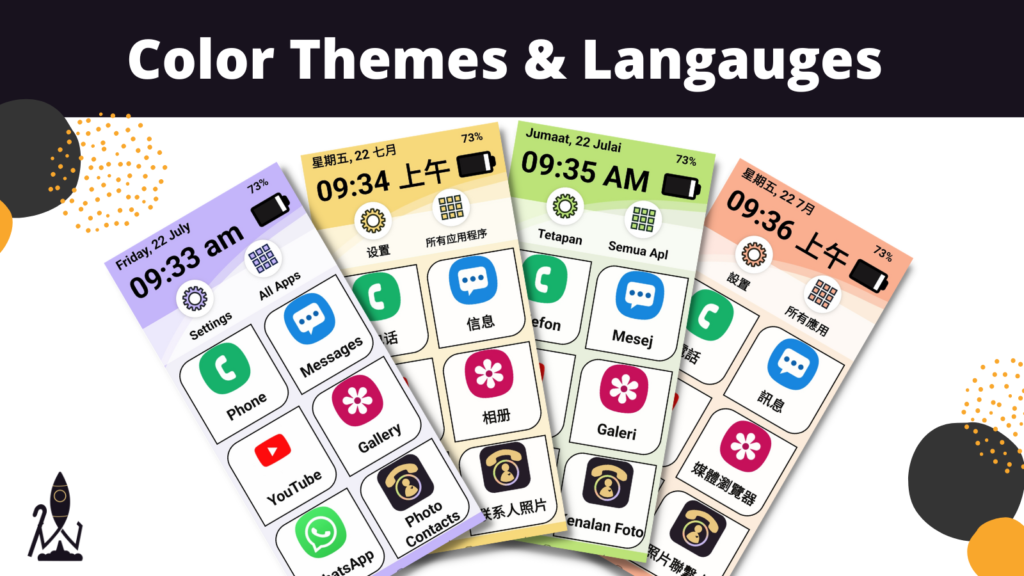
Image courtesy of SilverActivities
Regardless of their level of tech-savviness, ONY Phone makes it simpler than ever for the elderly to stay connected with their friends and family. You and grandma will be WhatsApping up a storm together in no time.
Available with a phone & as a standalone app
There are two ways to get your hands on ONY Phone.
If you’re in Singapore, you can get a Samsung Galaxy A13 with ONY Phone pre-installed on it for S$256 on the SilverActivities website. You’ll even be able to book an appointment for a demo so that grandma can try it before you buy it.
Alternatively, if ah ma already has her own Android device, you can just help her to download the app from the Google Play Store. This is available for those based outside of Singapore as well and involves a one-time purchase of S$28 after a free seven-day trial.

To learn more about ONY Phone and to make a purchase, visit the official website here.
If you’ve booked a slot for a demo, here’s how you can get to the SilverActivities office:
Workcentral
Address: 190 Clemenceau Ave, #06-01 Singapore Shopping Centre, Singapore 239924
Nearest MRT: Dhoby Ghaut Station
Note that visits are strictly by appointment only, so don’t go unless you’ve made arrangements.
MS News readers can enjoy a special S$5 discount just by typing “MUSTSHARE” upon checkout on the SilverActivities online store. The discount is available for a limited time only, and terms and conditions apply.
You can also download the app on the Google Play Store here. Follow SilverActivities on Facebook and Instagram for more updates, and check out their website for digital games and activities for seniors.
Help your older loved ones keep up with technology
With the world advancing at a breakneck pace, it’s sadly all too easy for some seniors to get left behind.
Thankfully, with the right tools, they’ll also be able to acclimatise to modern society and use technology to lead fulfilling, independent lives.
Best of all, it gives them even more ways to stay in touch with family. Now, you won’t have any excuse to not check in on ah ma and ah gong regularly.
This post was brought to you in collaboration with SilverActivities.
Featured image by MS News.









