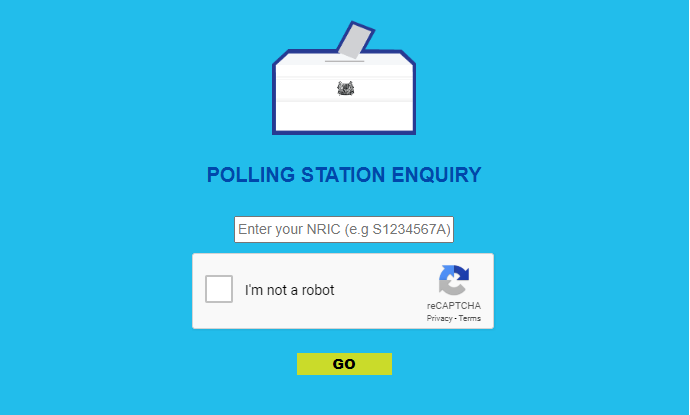ELD Makes Website To Show Voters’ GE2020 Polling Station Location & Queue Timer
1st-time voter and confused about where you’re supposed to vote for the upcoming GE2020? Or perhaps you’ve moved houses recently and aren’t sure about your new neighbourhood?
The Elections Department of Singapore (ELD) has made a website to inform voters where their polling booths are, so you won’t have to wait for your poll card before finding out.
Read on to find out how to use it.
Find out your GE2020 polling station
All you have to do is go to this website created by ELD and enter your NRIC.
Within seconds, you’ll receive the following info:
- Electoral division
- Polling station
- Alloted time-band
The last thing is something new for this GE, as authorities wish to prevent crowding at polling stations on Friday (10 Jul).
Voters will receive a 2-hour alloted time-band, and you’re recommended to follow it so that there’ll be an even spread.
Check the queue situation before going down
There’s also an option to check on whether there’s a crowd at the polling station.
Of course, the function will be turned on for Polling Day itself, but for the health-conscious – as we should all be – this is a nifty tool to check on the crowds before heading down to cast your vote.
Vote safely at your GE2020 polling station
Perhaps the website can be improved by implementing a map so you know exactly where your polling station is. Sometimes, they aren’t a mere walk away.
However, we think this is simple enough that even the technologically-deficient can navigate the tool easily.
Whether you’re a first-time voter or someone who’s lost count of the amount of times you’ve voted, health is of paramount concern.
Be sure to take all the measures – you can read them here – and vote wisely as well as safely.
Featured image adapted from ELD.

Drop us your email so you won't miss the latest news.