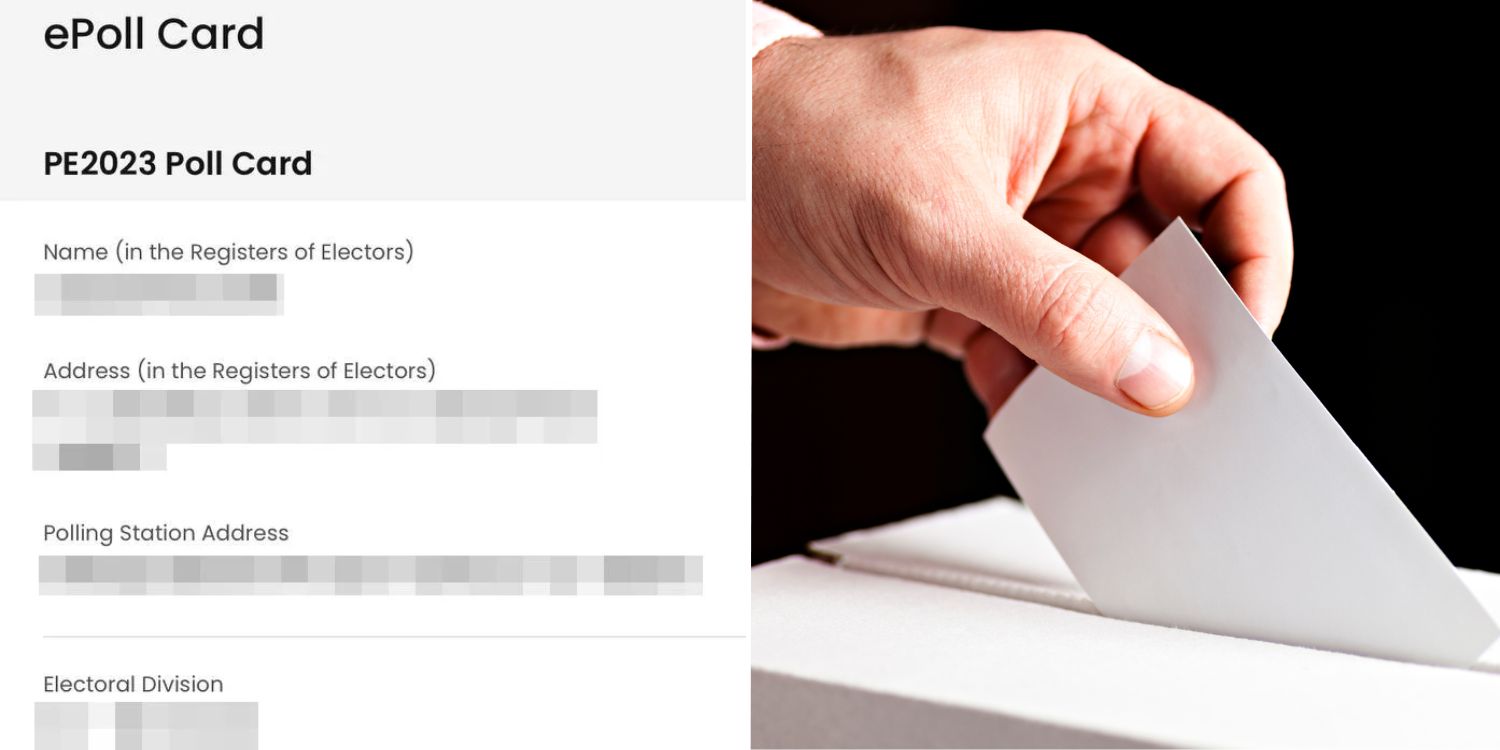Log Into Singpass To View Address Of Assigned Polling Station
Singaporeans can now check where to vote for their next President on 1 Sep via the Singpass app.
The app has released polling information for citizens, available on an ePoll card.
This will include the address for assigned polling stations, the electoral division they are in, and the voter serial number.
Polling station now available on Singpass
To access your ePoll card, log into your Singpass app.
The card will be available below your identification card.
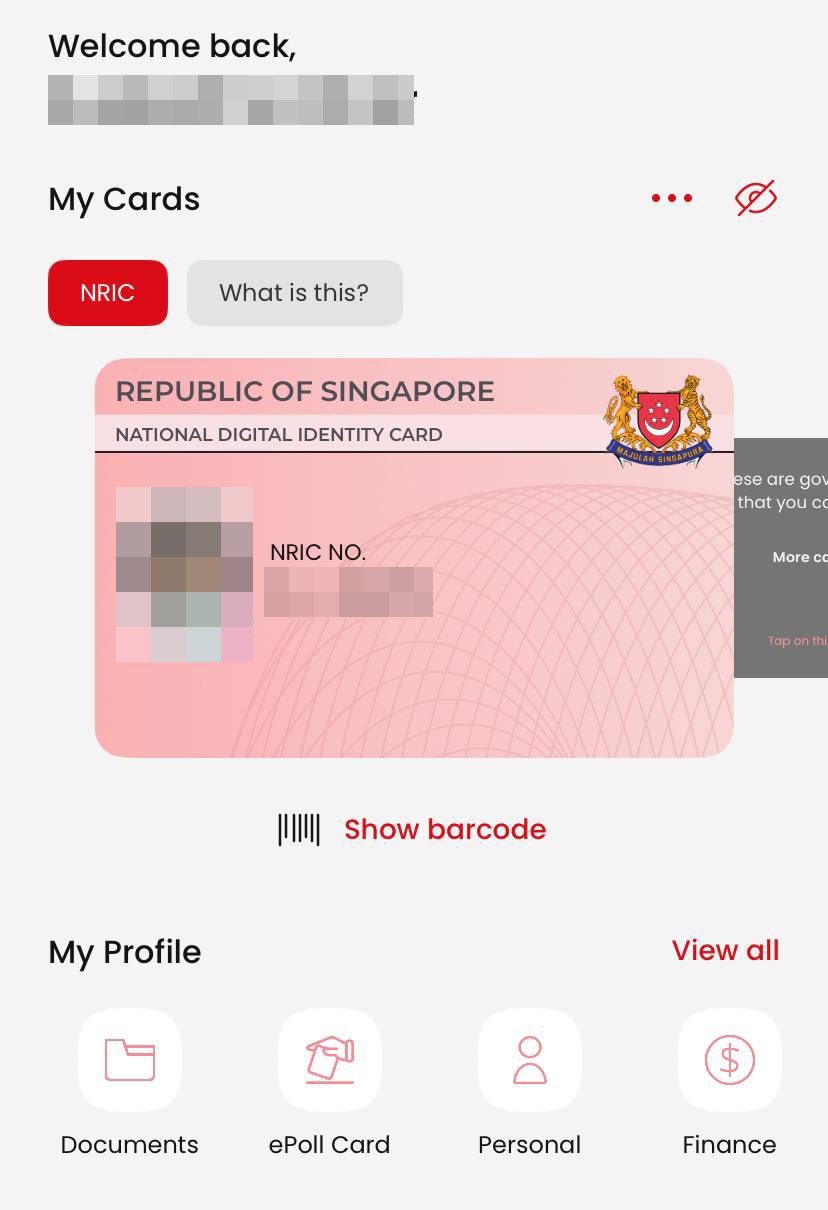
Image from Singpass
Upon selecting it, the relevant polling information will appear on the app.
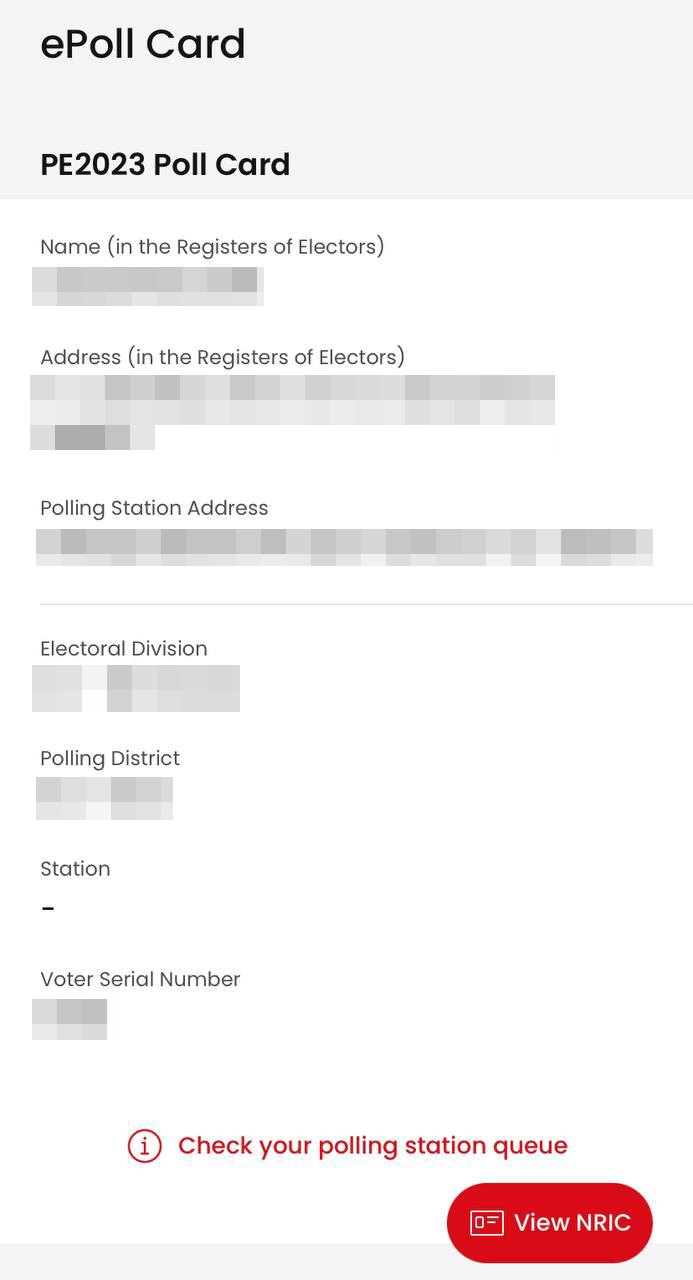
Image from Singpass
This includes details such as your polling station address, electoral division, voter serial number and polling district.
Voters will also be able to check their polling station queue number. However, this service will only be available on the day itself, 1 Sep.
S$50 charge for those who miss voting for invalid reasons
As for those on holiday on 1 Sep, they need not worry — as they do not have to vote.
However, this will mean that the Elections Department of Singapore (ELD) will remove their names from the Register of Electors.
According to the ELD, they will be marked as “non-voters”, and can restore their names via Singpass free of charge.
The department shared that valid reasons for being absent on polling day include going on vacation in a foreign country, work trips, pursuing studies abroad and medical circumstances.
Those who miss out on voting for an invalid reason will have to pay a S$50 administrative charge.
Non-voters should also apply to rejoin the register sooner than later, as those who do so after the next Writ of Election cannot vote.
Also read:
Have news you must share? Get in touch with us via email at news@mustsharenews.com.
Featured image adapted from Singpass and Dementia Hub SG.