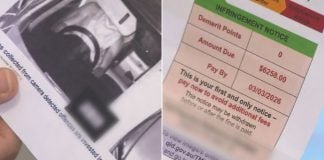DBS, OCBC & UOB Banks Introduce Money Lock Anti-Scam Features
Starting today (27 Nov), several banks in Singapore are rolling out money lock features for customers to guard against digital threats.
DBS/POSB, UOB, and OCBC have each announced their own versions of the new feature. Essentially, they let customers “lock up” their money and prevent access via digital means.
DBS/POSB and UOB are introducing this in the form of a new account type. On the other hand, OCBC will let customers set aside funds in their existing accounts for this purpose.
Strict identity verification will be required to take money out from these ‘locked’ funds.
New money lock features protect against unauthorised digital transactions
From Monday (27 Nov) onwards, Singapore banks DBS/POSB, UOB, and OCBC are tackling digital threats and scams with a new money lock feature for their customers.

Source: Wikimedia Commons
The banks announced the new measures in recent press releases.
Each bank has a slightly different variant of the new feature. However, they essentially make it such that the ‘locked’ funds will not be accessible for digital transactions.
Customers will also need to personally authorise the usage or transfers of these funds by verifying their identities.
DBS/POSB progressively rolls out digiVault accounts from 27 Nov
DBS/POSB will progressively roll out their new digiVault accounts to customers between 27 Nov and 7 Dec.
The new digiVault allows customers to lock up their money digitally in a separate account.

Source: DBS
Customers will not be able to transfer funds out of such accounts using digital means.
To access funds in digiVault, customers will have to personally visit a DBS/POSB branch to raise a request, the banks said.
Customers will also need to verify their identities before they are able to transfer funds from it.
On top of that, customers can choose to lock up the money in their fixed deposit accounts in a similar fashion.
Doing so will hence prevent premature digital funds withdrawals or changes.
UOB allows customers to open LockAway Accounts from 30 Nov
Likewise, UOB customers will have the option to set up a LockAway Account for the same purpose.

Source: UOB Group
Funds in the UOB LockAway Account will be ‘locked away’ from all online transactions such as digital payments and outbound transfers.
Customers can only access these funds at the bank’s branches. They will need to present their identity cards or passports to branch staff for verification to do so.
UOB is also considering ATM withdrawals as an additional mode of cash dispensation. They may introduce it in the near future after gathering feedback from customers.
These accounts will not have minimum deposit amounts or be linked to chequebooks or cards.
From Thursday (30 Nov), interested parties can open their own UOB LockAway Accounts via the bank’s website, the UOB TMRW app, and physically at the bank’s branches.
OCBC customers can set aside & lock funds from 30 Nov
On the other hand, OCBC is taking a slightly different approach.
They are allowing customers to lock funds in their existing OCBC bank accounts using the OCBC Money Lock feature from Thursday (30 Nov).
As such, customers will be able to transact as usual with the remaining balances in their account which they have not locked.
If these remaining balances are insufficient, they must unlock their funds before they can carry out further transactions.
Customers in Singapore can only do so at OCBC ATMs or branches. Authentication at the physical OCBC ATM will require them to have their debit or credit card and their PIN.
Those overseas will have to submit a request through the OCBC Digital App or Internet banking.
Thereafter, customer service personnel will get in touch within four working days to verify their identities before unlocking the funds.
Have news you must share? Get in touch with us via email at news@mustsharenews.com.
Featured image adapted from Google Maps.